Content Marketing Tools for a Marketer
According to Mediafly, the recent pandemic increased content usage by 207%. And though it's officially over, finally, content marketing is king now. Making the most of your content marketing strategy requires utilizing the right tools to help you succeed.
From analytics to keyword tools, there are countless options available for marketers looking to make a real impact with their content. In this article, we'll explore the top content marketing tools to look out for to help maximize your efforts.

1. Monitor Popular Content with Buzzsumo
Buzzsumo is a powerful content analysis and monitoring tool that enables businesses and content creators to research the most shared content on the web. This content research tool specializes in providing insights and data on content performance, so users can determine what topics and types of content resonate with their audience. Buzzsumo can also be used to find influencers in particular industries, as well as monitor competitors and their content.
What Buzzsumo is best for:
- Researching trends and topics;
- Identifying influential influencers;
- Analyzing competitors' content;
- Measuring content performance;
- Finding the most shared content;
- Tracking social metrics.
2. Improve Your SEO Efforts with SEMrush
SEMrush is a powerful and versatile content marketing software designed to help businesses of all sizes, from startup to enterprise level, succeed in their online endeavors. This platform provides detailed research and tracking of a range of SEO (search engine optimization) and search engine marketing (SEM) strategies, including keyword research, competitive intelligence, keyword placement opportunities, and more.
Organizations can run quick and easy reports for SEO visibility ranking audits, link building, and backlinks. It also has all-in-one marketing and advertising tools so you can track your PPC (pay-per-click) and social media campaigns and compare them to your competitors.
We can help you estimate the cost of your project

The SEMrush suite has been designed to make digital marketing strategies easier to implement by giving users access to data-driven insights such as SERP (search engine results page) trends, website analysis, and content optimization. It also offers a host of other comprehensive features like site auditing tools, keyword research, SEO reporting, multiple search index module, and other advanced features. By the way, one of the alternatives of SEMrush is Ahrefs – just in case.
SEMrush is ideal for:
- Analyzing organic and paid search data;
- Tracking visitors, impressions, sales, and other performance metrics;
- Researching keywords and competitors;
- Optimizing website content for SEO;
- Running SEO and PPC campaigns;
- Creating and analyzing link building strategies;
- Following industry trends with its Market Insights feature;
- Auditing website health and security;
- Syncing with Google Ads, Microsoft Ads, and more.
3. Keep Track of Your Projects with CoSchedule
CoSchedule lets marketers keep track of campaigns, projects, tasks, notes, and events in one place, allowing them to plan the best timing for their campaigns and sync their tasks with their calendars. Graphical drag-and-drop visuals make it easy to create plans and timetables that keep everyone on the same page. The content marketing management platform also includes a powerful suite of marketing tools to help streamline tasks.
Analyze the performance of emails, campaigns, and social media posts with automated report-building tools. Create visually appealing content with the integrated asset library and effortlessly distribute content with an intuitive content workflow.
CoSchedule is a great option for:
- Automating social media promotion;
- Streamlining blog publishing;
- Improving team collaboration;
- Analyzing content performance;
- Creating social media calendar;
- Increasing productivity & output;
- Scheduling team tasks & events;
- Strengthening editorial control;
- Optimizing workflows & processes.
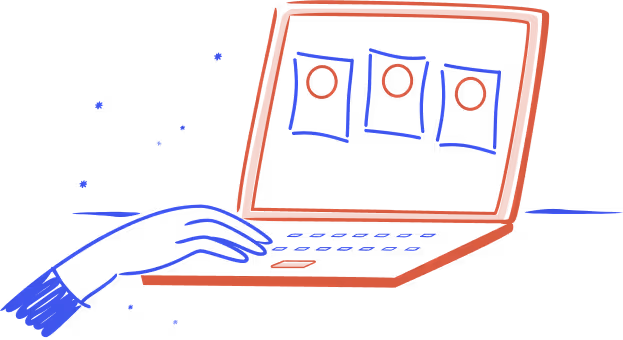
4. Know What They Say About You with SproutSocial
SproutSocial is a comprehensive social media management platform that enables organizations of all sizes to better manage their social media presence. It helps to drive business growth through intelligent, platform-specific engagement tactics, as well as offers real-time metrics and analytics to measure performance. With SproutSocial, companies have access to a wide range of features that allow them to increase brand awareness and loyalty, monitor conversations, collaborate on content creation, and more.
The SproutSocial platform provides users the ability to monitor conversations and target influencers across multiple social networks, such as Facebook, Twitter, Instagram, Pinterest, and Google+. Companies can easily monitor customer feedback, customize automated messages, assess engagement metrics, and recognize social media trends. SproutSocial also offers an RSS Feed feature that enables users to follow industry news and keep an eye on competitors, as well as URL-building and bookmarking solutions for sharing and promoting content easily.
SproutSocial is used for:
- Automating social media posting;
- Generating detailed analytics and reporting;
- Monitoring social media channels;
- Collaborating with teams on social media;
- Scheduling content;
- Tracking conversations;
- Listening to customer feedback;
- Discovering relevant content;
- Leveraging multiple social networks;
- Engaging with customers/followers;
- Creating custom content.
5. Make Videos with Loom
Loom is an online video platform for teams to easily record, connect, and collaborate. It enables anyone to quickly and easily create, share, and watch videos in a variety of formats, such as screencasts, presentations, interviews, and demos. With Loom, teams can capture their knowledge, communicate important updates, create training materials, ensure compliance, and accelerate onboarding. Loom’s powerful video-based collaboration platform can integrate with popular workstream tools like Slack, Microsoft Teams, And G Suite to speed up the communication process. Additionally, users can put their comments, notes, and annotations directly on the video for better content management.
How content marketers can use Loom:
- Recording a webinar to onboard new customers;
- Creating video testimonials to highlight customer success stories;
- Sharing customer support best practices and experience with your team;
- Sharing success stories to build credibility and trust with prospective customers;
- Creating explainer videos to educate viewers on your products or services;
- Recording podcasts or interviews to share expert insights with your team or customers.
6. Curate Content from Different Channels with Scoop.it
Scoop.it is an online tool for creating and managing web content by curating content from other websites and social media sources. It is a content curation platform created to make it easier for users to discover, organize, and share relevant and engaging content online. The platform helps users to create a unique, automated content curation and publishing system without needing to take on the costs and time spent manually researching and collecting new content on a regular basis.
Scoop.it enables users to curate content on practically any topic they can think of and bring together posts, articles, images, and other content from sources as diverse as Twitter, blogs, and third-party content services. At its core, the platform helps users identify relevant and trending content and turn it into appealing, shareable content streams. This can help users quickly create engaging, shareable content for their blog, newsletter, website, or other online content needs.
Scoop.it is best used for:
- Creating an online portfolio of curated content;
- Sharing knowledge with a wider community;
- Increasing audience engagement on a website;
- Discovering content trends in a particular field;
- Sharing content from multiple sources;
- Optimizing content creation and consumption;
- Improving social media presence;
- Measurement and analysis of content performance;
- Reaching out to relevant influencers;
- Monitoring competitors’ content.

7. Identify Your Key Influencers with Klout
Klout is an online social media platform that allows users to measure their social influence in terms of their reach, impact, and engagement across several social platforms.
It is a useful tool for businesses and marketers, as it provides valuable insights into user behavior, engagement, and popularity. It allows users to investigate key topics, interests, and trends related to their social networks and provides powerful predictive analytics.
Klout uses an algorithm to measure social influence using an individual’s Twitter, Facebook, and Google+ accounts. It considers many factors when calculating a user’s score, such as the size and activity of their social networks, the amount of content shared, the frequency of interactions, and the influence of the people they interact with.
What Klout is used for:
- Tracking and measuring a person's online influence;
- Finding influencers who can help spread a brand's message or product;
- Finding users with valuable insight and opinions about a brand;
- Identifying industry thought leaders;
- Helping companies identify potential consumers;
- Providing data to better understand social media campaigns;
- Assessing content based on relevance and engagement;
- Creating customized outreach plans based on influencer segments.
8. Get the Essential Website Data with Google Analytics
Google Analytics is a web analytics service offered by Google that tracks and reports website traffic. This crucial content strategy tool offers insights into website traffic, acquisition sources, and user behavior. You can connect it to any website, built on WordPress or any other CMS. One of the main benefits of GA is that you don’t even need to install a plugin on your website – the analytics tool is available out-of-the-box.
With Google Analytics, site owners can track visitor interactions with their websites across devices and marketing channels. It also provides concrete metrics and data about traffic sources, page visits, user engagement, conversion rates, revenue, and more which can be used to make more informed decisions about website and marketing optimization.
Google Analytics is the most widely used web analytics service on the web and is often used by marketing teams and data scientists for website performance analysis.
Marketers use Google Analytics to:
- Measure user engagement and behavior on websites;
- Track sources of website traffic, including ads and referral links;
- Analyze website design performance, including A/B testing;
- Evaluate the effectiveness of marketing campaigns;
- Segment users by demographics, interests, and other characteristics;
- Benchmark performance against competitors;
- Assess website technical performance;
- Identify brand and product trends;
- Track ecommerce sales and customer journeys.
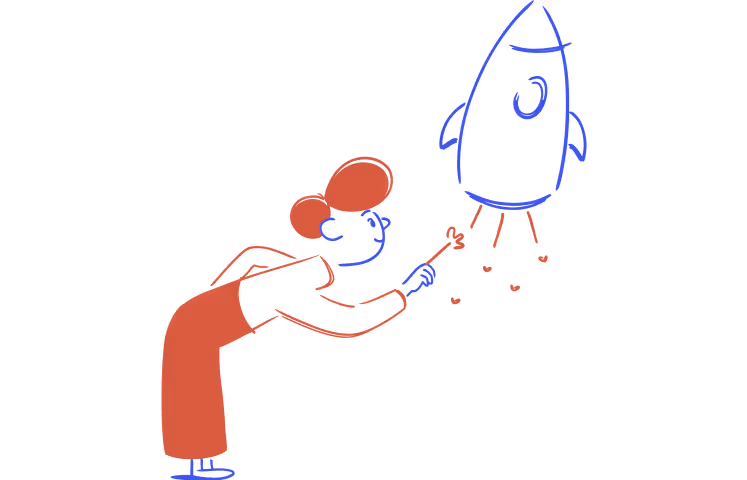
9. Build Relationship with Prospects with BuzzStream
Buzzstream is a cloud-based platform that helps marketing teams research prospects and content, build relationships, and measure the impact of their campaigns. It provides a comprehensive suite of tools that allows users to quickly identify key influencers, generate leads, create communication plans, and measure the performance of outreach efforts. Buzzstream enables users to research their ideal prospects, track their outreach, and measure the success of their campaigns, all from a single platform.
Additionally, teams can collaborate with others, share notes, and access their data in real time. Buzzstream also offers a suite of advanced analytics tools that allow teams to uncover insights about their prospects and campaigns and optimize their strategies to produce better results.
Marketers use BuzzStream for:
- Organizing contact information for relationship building;
- Researching content for outreach campaigns;
- Identifying & contacting potential partners for link-building;
- Scalable tracking of outbound campaigns;
- Gather intelligence on influencers to identify potential collaborators;
- Creating customized Link Opportunities Scorecards;
- Monitoring & assessing performance of influencer campaigns;
- Tracking mentions across the web with automatic alerts;
- Building relationships with key influencers.
10. Make Your Copy Even More Engaging with Grammarly
Grammarly is a writing-enhancement platform that offers a comprehensive set of services for improving the accuracy and clarity of any written work. It is an AI-backed editing tool that detects spelling and grammar errors, offers suggestions to make your writing more professional, and checks for plagiarism in any text.
Marketers use Grammarly to edit their marketing-related content, such as ads, blogs, website copy, and press releases. It helps them write effective content without having to check for grammar and spelling errors manually. Grammarly can also help the marketer follow a consistent writing style across all their content to keep readers engaged and their work more professional. Additionally, Grammarly helps marketers ensure their content is original and not plagiarized.
Grammarly is mostly used for:
- Checking copy for common grammar and spelling errors;
- Identifying complex grammatical structures;
- Providing suggestions to improve the clarity and conciseness of writing;
- Finding and correcting punctuation mistakes;
- Suggesting synonyms to enrich one’s writing;
- Making sure one’s copy is plagiarism-free.
11. Create Great Design Materials with Canva
Canva is an online design platform that allows users to create professional design materials (such as brochures, web graphics, posters, flyers, logos, and more) without having to possess design skills, use stock photos, or be a Photoshop expert. It is easy to use and has a drag-and-drop feature that allows users to quickly create and customize their designs.
Marketers use Canva to quickly create and customize visual materials with a polished, professional look. They can use Canva to create visuals for social media posts, web banners, graphics for blog posts, infographics, and more. With its pre-built templates, you can quickly create and customize the design assets needed to promote your products and services – all without relying on expensive design software.
Canva is used to:
- Create unique and easy-to-use designs for social media, websites, and posters;
- Create flyers, logos, infographics, and other visuals;
- Edit existing images and photos;
- Design invitations, business cards, and other printed materials;
- Create videos with the video editing feature;
- Create engaging content with the Canva Animations feature and Canva 3D tool;
- Create charts and graphs to make data easier to digest.
12. Stay on Top of the News with Feedly
Feedly is an RSS and news aggregation service that quickly organizes online content in one easy-to-navigate dashboard. This tool helps marketers stay on top of news, trends, and industry insights by automatically curating content from websites, blogs, and social media networks.
With Feedly, marketers can create custom content collections based on keywords, authors, and topics. They can also use Feedly to monitor competitors, share content easily with colleagues, and interact with content from a centralized dashboard. Marketers can use Feedly to reach and engage more customers online, build relationships with thought leaders in their industry, and identify new leads.
Feedly is used to:
- Research competitor content;
- Identify influencers;
- Monitor the industry;
- Stay up to date on industry trends;
- Find new content ideas;
- Track industry performance;
- Curate content;
- Create targeted content;
- Analyze engagement metrics;
- Create content plans;
- Generate ideas for landing pages.
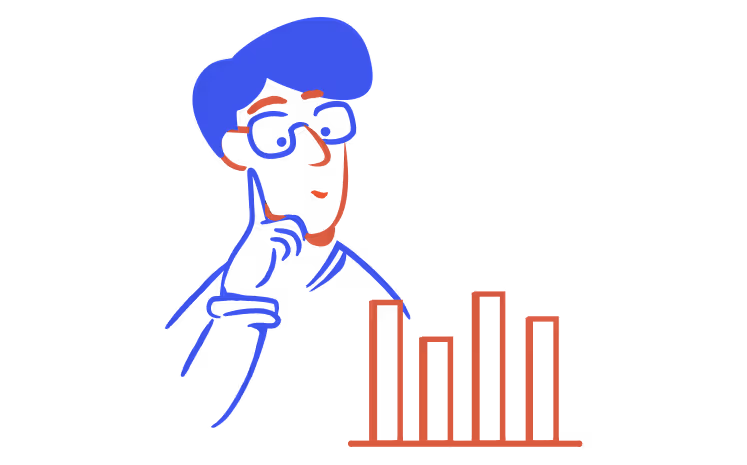
13. Manage Your Marketing Projects with Trello
Trello is an online Kanban-style project management and collaboration tool that marketers can use to organize and collaborate on marketing projects. In many ways, it is similar to Airtable – another task management service. It helps marketers create task lists, assign tasks to team members, track progress, manage deadlines, and share files.
Marketers can use Trello to create a board for each project, with tasks organized into columns and workflows. Then they can assign tasks to team members, provide progress updates, attach relevant documents, and interact with clients or potential customers. Trello also includes powerful features like time tracking, task automation, and third-party app integrations.
Trello is used for:
- Tracking tasks and to-do lists;
- Monitoring progress on projects;
- Organizing information;
- Planning and scheduling tasks;
- Collaborating with team members on tasks;
- Setting up workflows;
- Delegating tasks and responsibilities;
- Visualizing project timeline;
- Creating Kanban boards.
14. Understand How Users Interact with Your Website or App with HotJar
Hotjar is an all-in-one analytics and feedback platform that helps digital businesses better understand how their visitors and users interact with their websites and apps. It combines powerful, easy-to-use tools to measure multiple visitor behaviors and optimize website engagement, including heatmaps, form analytics, conversion funnels, feedback polls, surveys, and more.
With Hotjar, businesses can quickly gauge visitor experience, identify usability issues, and gain valuable insight into what is and isn't working well on their website. By equipping digital businesses with the tools to measure their websites accurately and gain deeper customer insights, Hotjar enables smarter decisions and improved digital customer experiences.
Marketers use HotJar for:
- Improving user experience by identifying page elements that need to be changed, edited, or removed;
- Uncovering user behavior patterns on different pages, revealing user engagement metrics;
- Collecting customer feedback and understanding reasons behind user decisions;
- Identifying which content resonates better with users;
- Creating heatmaps to discover how visitors interact with pages;
- Automating A/B testing to discover which page design works better for users;
- Identifying most popular page sections and page elements;
- Measuring user interest in different website features;
- Creating surveys to gather and analyze user feedback.
15. Get Most out of Your Email Marketing Efforts with MailChimp
Email ROI is the most impressive from all marketing activities – $36 for every $1 spent. MailChimp is an email automation platform designed to help businesses send and track email campaigns, newsletters, and other marketing materials. It offers powerful marketing automation tools and customer relationship management (CRM) features, allowing businesses of all sizes to quickly organize, segment, and send automated emails to their customers. It also features A/B testing, real-time reporting, and content optimization capabilities to help businesses get the most out of their digital marketing campaigns.
MailChimp is the best option for:
- Creating and sending emails and newsletters;
- Designing and managing signup forms;
- Managing email lists;
- Automating email marketing campaigns;
- Tracking email performance;
- Segmenting contacts;
- Running A/B tests with emails;
- Generating reports;
- Getting insights into customer engagement.
Content marketing is an excellent way to attract and engage potential customers and build relationships with them. To help you make the most of your content marketing efforts, there are a variety of tools available, including some big names, such as Hubspot, Google Optimize, or Notion, as well as aspiring services, such as Airstory or Mutiny. This article highlights the 15 best tools for content marketing, though there are many more tools that marketers can use for specific tasks. Try different services, choose your favorite ones, and enhance your marketing campaigns!
FAQ
Before you start looking into content marketing tools, take some time to determine your goals and your objectives for using them. Then research and compare different content marketing tools to find the one that best meets your needs. Consider factors such as pricing, ease of use, features, and customer feedback. Once you’ve selected a content marketing tool, test it out and ensure you’re utilizing all its features and capabilities. This will help you optimize your content marketing efforts and ensure you’re getting the most out of the tool.
Content marketing includes the creation and sharing of online material like blogs, videos, ebooks, social media posts, infographics, case studies, and webinars that do not explicitly promote a brand but are intended to stimulate interest in its products or services.
Fill out the form
Contact us to discuss your app idea and possibilities. We’ll advise you on the best solution and estimate the project. If you have any questions – we’ll provide you with answers.

.png)
.png)
.png)







